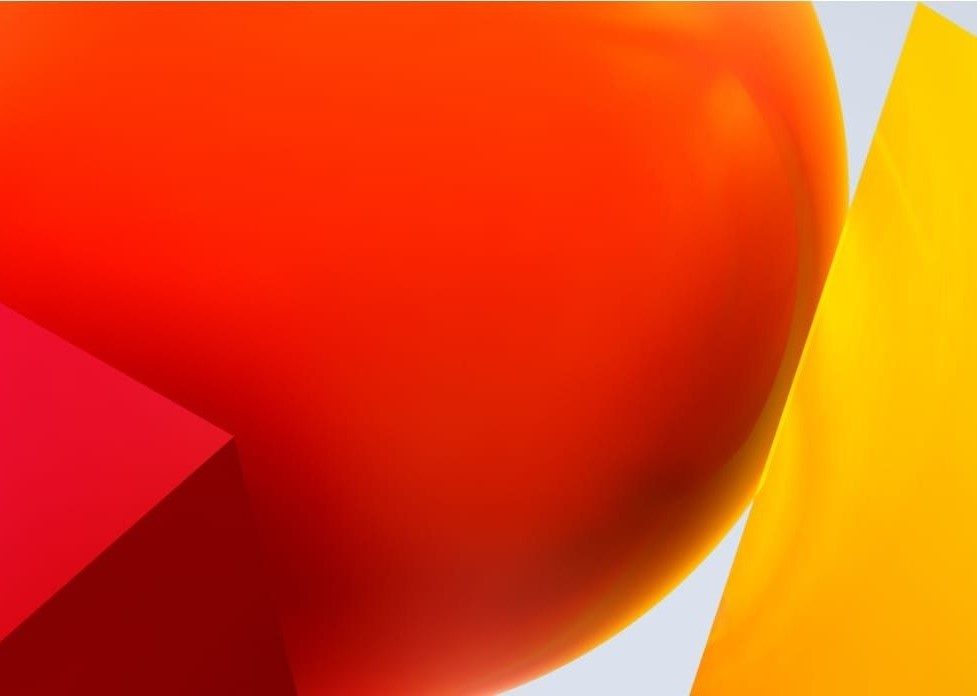
Take control of your play
Positive playing experiences and player tools go hand-in-hand.
We believe in the power of positive play. Everyone should feel welcome, safe, and in control of their gaming experience.
There are different ways to enhance and manage your and your family’s experience when playing games online. Check out our guidance on:
Account and Platform Tools
Game Tools
Game Ratings
Stay Safe Online
Account and Platform Tools
When using EA’s online services, you can play, chat and, in some cases, share other content with players including friends. The first step in ensuring you, and your family, have a positive and safe experience when playing is understanding the tools available on your game platforms.
- Learn more about child and teen accounts and their default settings.
- How you can help keep your and your family’s EA accounts secure.
Most major gaming platforms have player and family or parental controls that make it easy to create and manage family accounts.
Choose the guide for your platform(s) here:
EA app
Apple
Epic
Google Play
Nintendo Switch
PlayStation
Steam
Xbox
Understanding In-Game Tools.
At Electronic Arts, we want to empower our players and parents to make informed decisions about gameplay.
FC Playtime was designed to help FC players understand and control how they play. Use it to get an overview of how much time you spend playing, the FUT packs opened, the FC Points purchased as well as to set limits to manage your engagement.

Video Game Ratings Systems
We know it’s important to understand and be comfortable with the video games you and your children are playing.
Video game rating systems are designed to help players and parents make informed decisions about the games they choose for themselves or their children.
All EA games are labeled with a rating that suggests an age for which the content may be most suitable, like you would see on a movie poster or streaming service.
Ratings systems also give additional information on features, like in-game purchasing. Game ratings and content descriptors can vary by country.

PEGI
The Pan European Game Information (PEGI) system is based on five age categories and eight content descriptors. The age categories indicate whether an interactive software product is appropriate for children from a certain age.
Electronic Arts Games & Ratings
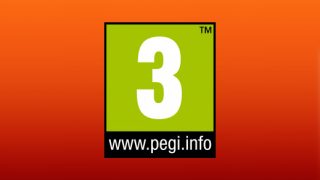
PEGI 3
The content of apps with this rating is considered suitable for all age groups. Some violence in a comical context (typically cartoonlike - Bugs Bunny or Tom & Jerry - forms of violence) is acceptable. A child should not be able to associate the character on the screen with real life characters, they should be distinctly fantasy. The app should not contain any sounds or pictures that are likely to scare young children. No bad language should be heard.

PEGI 7
Any app that would normally be rated at 3 but contains some scenes or sounds that can possibly be frightening for children may be considered suitable in this category. There can only be very mild violence in a PEGI 7 app, like implied violence or non-detailed, non-realistic violence.

PEGI 12
Games or apps that show violence of a slightly more graphic nature towards fantasy characters, or non-graphic violence towards human-looking characters or animals would fall in this age category, as well as nudity of a slightly more graphic nature and simulated gambling. Any bad language in this category must be mild and fall short of sexual expletives.

PEGI 16
Once the depiction of violence or sexual activity reaches a stage that looks the same as would be expected in real life, this rating is applied. Stronger inappropriate language, encouraging the use of tobacco or drugs and depicting criminal activities can be content of apps that are rated 16.

PEGI 18
The adult classification is applied when the level of violence reaches a stage where it becomes a depiction of gross violence and/or includes elements of specific types of violence (motiveless killing, violence towards defenceless characters or sexual violence). It may also include graphic sexual content, discrimination or the glamorisation of illegal drugs use.
Stay Safe Online

Be Discreet
Consider carefully who you share your information with. Avoid sharing personal or private information online, including when creating your EA ID. Never share anything that could be used to locate you or another person in real life, such as a full name, email address, home address or phone number. People may act differently IRL than they do online. If you want to meet someone IRL that you’ve been talking to online, always let a friend, parent or guardian know.
Be Secure
Ensure your system is up-to-date and protected by using security software (such as virus and malware scanners). Do not open, reply to or forward an email or attachment unless you know the person who sent it to you, and you’ve checked it for viruses. The content could contain damaging software (such as spyware or viruses) or it might be offensive.


Be Positive
Treat others with respect and don’t be afraid to call out bad behavior. Learn more about our Positive Play Charter and how to report players.

