FIFA 22
for PC
Accessibility Resources

Basic Controls

Ground Pass/Header: “RMB”
Lob Pass/Cross/Header: “s”
Through Pass: “a”
Shoot/Volley/Header: “LMB”
Time Your Shot: “LMB”+ “LMB” (timed)
Chip Shot: LShift + “LMB”
Finesse Shot: d + “LMB”

Low Shot/Downward Header: "LShift" + “d” + “LMB”
Fake Shot: “LMB” then “RMB” + Direction
Fake Pass: “s” then “RMB” + Direction
Threaded Through Pass: “d” + “a”

Protect Ball: “w”
Driven Ground Pass: “d” + “RMB”
Lofted Ground Pass: “RMB” + Tap “RMB”
Lofted Through Pass: “a” + Tap “a”
Lobbed Through Pass: “LShift” + “a”
Driven Lobbed Through Pass: “LShift” + “d” + “a”
Driven Lob Pass/Driven Cross: “d” + “s”

High Lob/High Cross: “LShift” + “s”
Whipped Cross: “LShift” + “d” + “s”
Ground Cross: “s” + Tap “s”
Driven Ground Cross: “d” + “s” + Tap “s”
Trigger Run: “LShift”
Call for Support: “d”
Dummy a Pass: “d” + no direction

Flair Pass: “w” + “RMB”
Flair Shot: “w” + “LMB”
Flair Lob: “w” + “s”
Teammate Run: “r” + “Mouse Movement”
Let Ball Run: “d” + “Mouse Movement”
Flick Up For Volley: “t”
Set up Touch: “d” + “Mouse Movement”

Pass and Go: “LShift” + “RMB”
Pass and Move: “RMB” + “Mouse Movement”
Directional Runs: “LShift” + “Mouse Movement”
Player Lock: “t” + t
Switching (Player Lock): t
Cancel Foul Advantage: w + e

Move Player: “Mouse Movement”
Sprint: “LControl” Press and Hold + Direction
Shield/Jockey: “w” Press and Hold + Direction
First Touch/Knock-On: “LShift” + “Mouse Movement” + Direction
Stop and Face Goal: “LShift” + no direction
Strafe Dribble: “LShift” + “Mouse Movement”
Strafe Dribble (Lock Face Angle): “LShift” + “d” + “Mouse Movement”

Agile Dribble: “d” + “Mouse Movement”
Special Powers (Small-Sided Only): “d”
Stop Ball: “LControl” + no direction
Jostle (Ball in Air): “w”
Skill Moves: “MMB” + Direction
Slow Dribble (11v11 Only): “w” + “LControl” + “Mouse Movement”
Simple Skill Moves (VOLTA FOOTBALL only): “w” + “LControl” + “Mouse Movement”
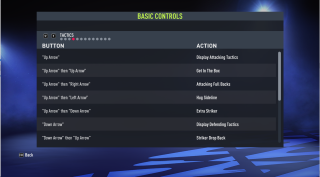
Display Attacking Tactics: “Up Arrow”
Get In The Box: “Up Arrow” then “Up Arrow”
Attacking Full Backs: “Up Arrow” then “Right Arrow”
Hug Sideline: “Up Arrow” then “Left Arrow”
Extra Striker: “Up Arrow” then “Down Arrow”
Display Defending Tactics: “Down Arrow”
Striker Drop Back: “Down Arrow” then “Up Arrow”
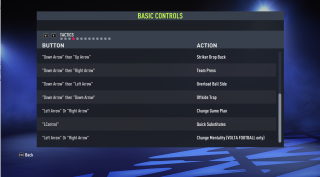
Team Press: “Down Arrow” then “Right Arrow”
Overload Ball Side: “Down Arrow” then “Left Arrow”
Offside Trap: “Down Arrow” then “Down Arrow”
Change Game Plan: “Left Arrow” or “Right Arrow”
Quick Substitutes: “LControl”
Change Mentality (VOLTA FOOTBALL only): “Left Arrow” or “Right Arrow”
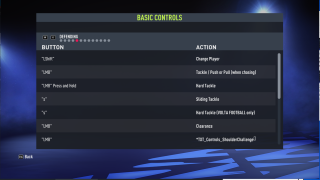
Change Player: “LShift”
Tackle/Push or Pull (when chasing): “LMB”
Hard Tackle: “LMB” Press and Hold
Sliding Tackle: “s”
Hard Tackle (VOLTA FOOTBALL only): “s”
Clearance: “LMB”
Text_Controls_Shoulder Challenge: “LMB”

Contain: “RMB” Press and Hold
Teammate Contain: “d” Press and Hold
Running Jockey: “w”
Pull and Hold (when chasing): “LMB” Press and Hold
Quick Get Up (after slide tackle): “s”
Rush Goalkeeper Out: “a” Press and Hold

Goalkeeper Cross Intercept: “a” + “a” Press and Hold

Drop Kick: “LMB or “s”
Thow/Pass: “RMB”
Drop Ball: “a”
Pick Up Ball: “d”
Driven Throw: “d” + “RMB”
Driven Kick: “d” + “s”
Cover Far Post: “t” Press and Hold

Switch Camera (Goalkeeper Only): “f”

Aim: “Mouse Movement”
Move Kick Taker: “MMB” + “Mouse Movement”
Time Your Shot: “LMB” + “LMB” (Timed)
Curled Shot: “LMB” or Hold “Mouse Movement”
Apply Curl During Run Up: “Mouse Movement”
Driven Shot: “LShift” + “LMB”
Ground Pass: “RMB”

Lob Pass/Cross: “s”
Wall Jump: “a”
Wall Charge: “RMB”
Move Wall: “w” or “LControl”
Select Kick Taker: “LControl”
Add Kick Taker: “d” or “w”

Call 2nd Kick Taker: “w”
2nd Kick Taker Curled Shot: “w” + “LMB”
2nd Kick Taker Layoff Pass: “w” + “RMB”
2nd Kick Taker Layoff Chip: “w” + “s”
2nd Kick Taker Run Over Ball: “w” + “LMB” then “RMB”
Call 3rd Kick Taker: “d”
3rd Kick Taker Curled Shot: “d” + “LMB”

3rd Kick Taker Run Over Ball: “d” + “LMB” then “RMB”
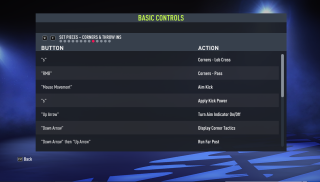
Corners - Lob Cross: “s”
Corners - Pass: “RMB”
Aim Kick: “Mouse Movement”
Apply Kick Power: “s”
Turn Aim Indicator On/Off: “Up Arrow”
Display Corner Tactics: “Down Arrow”
Run Far Post: “Down Arrow” then “Up Arrow”

Edge Of Box Run: “Down Arrow” then “Right Arrow”
Crowd the Goalkeeper: “Down Arrow” then “Left Arrow”
Run Near Post: “Down Arrow” then “Down Arrow”
Move Along Line (Throw In): “Mouse Movement”
Short Throw In: “RMB”
Short Throw In (Manual): “a”
Long Throw In: “s” or “RMB” Press and Hold

Fake Throw: “s” + “RMB” or “RMB” + “s”

Aim: “Mouse Movement”
Shoot: “LMB”
Move Kick Taker: “MMB” + “Mouse Movement”
Stutter: “w”
Sprint: “LControl”
Finesse Shot: “d” + “LMB”
Chip Shot: “LShift” + “LMB”

Select Kick Taker: “LControl”
Turn Aim Indicator On/Off: “Up Arrow”
Goalkeeper Move Side to Side: “Mouse Movement”
Goalkeeper Dive: “MMB” + Direction
Goalkeeper Gestures: “RMB” or “LMB” or “s” or “a”
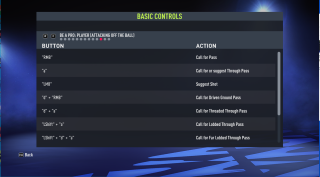
Call for Pass: “RMB”
Call for or suggest Through Pass: “a”
Suggest Shot: “LMB”
Call for Driven Ground Pass: “d” + “RMB”
Call for Threaded Through Pass: “d” + “a”
Call for Lobbed Through Pass: “LShift” + “a”
Call for Far Lobbed Through Pass: “LShift” + “d” + “a”
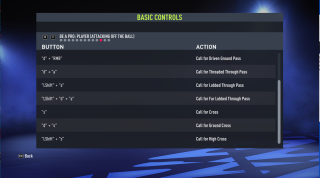
Call for Cross: “s”
Call for Ground Cross: “d” + “s”
Call for High Cross: “LShift” + “s”

Call for or suggest Pass: “RMB”
Suggest Through Pass: “a”
Suggest Cross: “s”
Suggest Shot: “LMB”
Toggle Camera Target: “f”

Autopositioning: “LShift” Press and Hold
2nd Defender Contain: “d” Press and Hold
Toggle Camera Target: “f”
