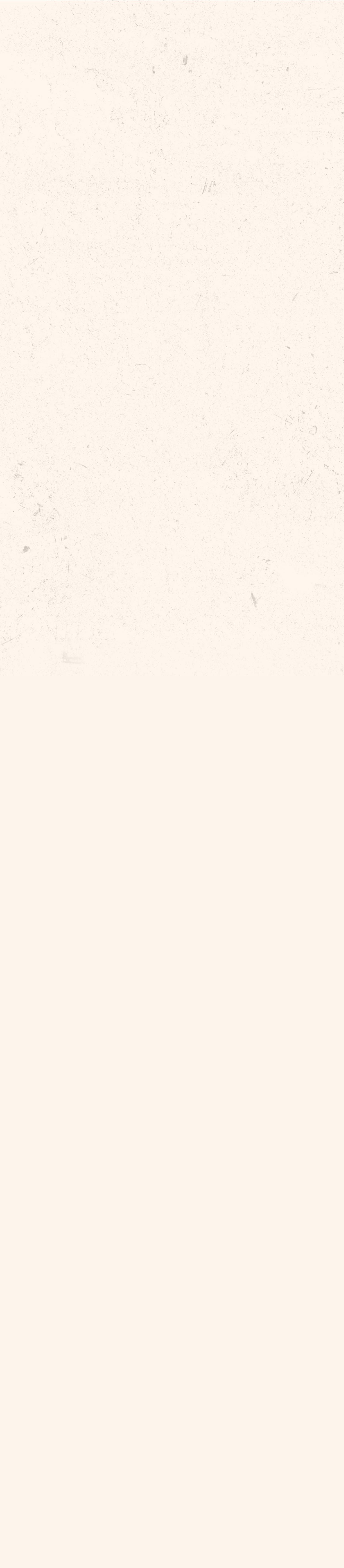
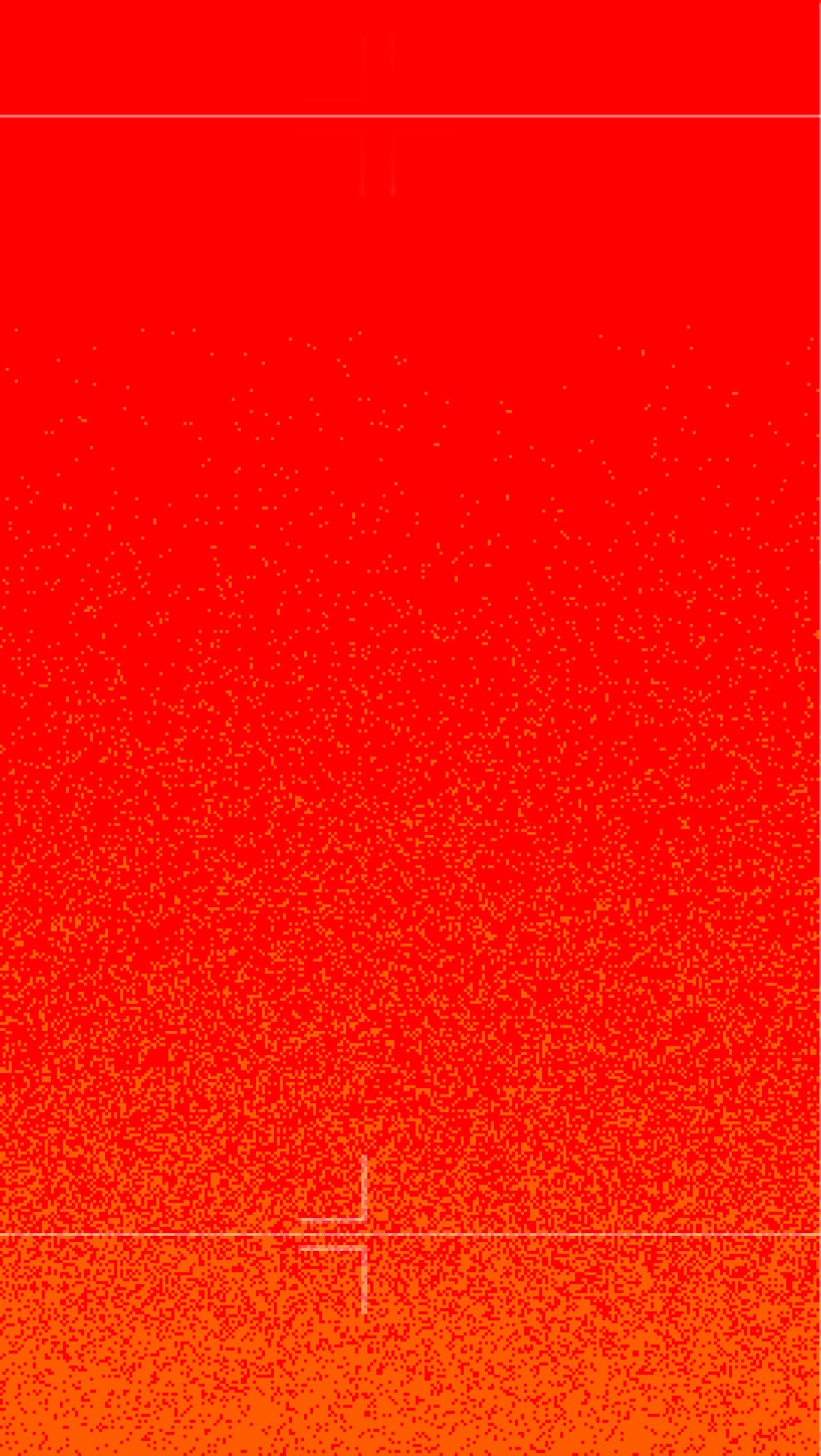
Apex Legends FAQ
Table of Contents
1. Where and How to Play Apex Legends™
What platforms is Apex Legends available for?
You can download and play Apex Legends for free* on PlayStation®4, PlayStation®5, Xbox One, Xbox Series X|S, Nintendo Switch, and EA App and Steam for PC.
*Playing through Steam requires an EA account (supports linking to Steam account)
*If you play on Steam and you’re new to Apex Legends, we can’t wait to welcome you aboard. If you’ve previously been playing on EA App, feel free to give it a spin on Steam—all your account progression and unlocks will carry over between the two platforms.
*Applicable platform account and platform subscription (sold separately) may be required. Persistent internet connection and EA account required. Age restrictions apply. Includes in-game purchases.
Where can I download Apex Legends?
Apex Legends can be found at the following stores:
- EA App (PC)
- Steam Store (PC)
- PlayStation®Store (PlayStation®4, PlayStation®5)
- Microsoft Store (Xbox One, Xbox Series X|S)
- Nintendo Game Store (Nintendo Switch)
Can I switch between playing on Steam and EA App?
Yes, however, do not attempt to launch Apex Legends on both Steam and EA App simultaneously using the same linked account, as this can cause game progression issues. We don't know why you would want to do this, but carry on, Legends.
What markets is Apex Legends available in?
Apex Legends is available in the following markets:
Nintendo Switch
Argentina, Australia, Austria, Belgium, Brazil, Bulgaria, Canada, Chile, Colombia, Croatia, Cyprus, Czech Republic, Denmark, Estonia, Finland, France, Germany, Greece, Hong Kong, Hungary, Ireland, Italy, Japan, Korea, Latvia, Lithuania, Luxembourg, Malta, Mexico, Netherlands, New Zealand, Norway, Peru, Poland, Portugal, Romania, Russia, Slovak Republic, Slovenia, South Africa, Spain, Sweden, Switzerland, United Kingdom, United States
PC
Australia, Belgium, Brazil, Canada, Denmark, Finland, France, Germany, Great Britain, Hong Kong, India, Ireland, Italy, Japan, Mexico, Netherlands, New Zealand, Norway, Poland, Russia, Singapore, South Africa, Spain, Sweden, Taiwan, Thailand, United States
PlayStation®4 and PlayStation®5
Australia, Bahrain, Bolivia, Belgium, Brazil, Bulgaria, Canada, Costa Rica, Croatia, Cyprus, Denmark, Ecuador, El Salvador, Finland, France, Germany, Great Britain, Guatemala, Honduras, Hong Kong, Iceland, Ireland, India, Indonesia, Italy, Japan, Kuwait, Lebanon, Luxembourg, Malaysia, Malta, Mexico, Netherlands, New Zealand, Nicaragua, Norway, Oman, Panama, Paragua, Peru, Poland, Qatar, Romania, Russia, Singapore, Slovenia, South Africa, Spain, Sweden, Taiwan, Thailand, Ukraine, United States, Uruguay
Xbox One and Xbox Series X|S
Australia, Belgium, Brazil, Canada, Germany, Denmark, Spain, Finland, France, Great Britain, Hong Kong, Ireland, India, Italy, Japan, Mexico, Netherlands, New Zealand, Norway, Poland, Russia, Singapore, South Africa, Sweden, Taiwan, United States.
Do I need Xbox Live Gold to play Apex Legends?
No, you do not need an Xbox Live Gold account to play Apex Legends on Xbox One or Xbox Series X|S.
Do I need PlayStation®Plus to play Apex Legends?
No, you do not need PlayStation®Plus to play Apex Legends on PlayStation®4 or PlayStation®5.
Do I need Nintendo Switch Online to play Apex Legends?
No, you do not need a Nintendo Switch Online account to play Apex Legends on Nintendo Switch.
What are the PC requirements?
PC system requirements for Apex Legends are available here.
Can I play with a controller on PC?
Yes, Apex Legends officially supports Xbox and PlayStation® controllers on PC.
2. Gameplay
What do I get when I increase my Player Level? What is the maximum Player Level?
Players can increase their Player Level by earning XP from playing matches. Each time a player levels up, they will earn rewards like an Apex Pack, Legend Tokens, or both.
Starting December 3, player Level caps at 500. After reaching Level 500, players can earn additional Legend Tokens by gaining enough XP during matches.
How are characters balanced? Will characters get nerfed and buffed regularly?
We strive to keep our characters as balanced as possible across a variety of factors. We look at metrics such as win rate, pick rate, winning squad composition, average kills per game, etc. across skill tiers. Our goal is to make sure each character offers a different strategic playstyle, not a more powerful playstyle. We will regularly adjust character balance in pursuit of healthy game balance.
How do I earn a character?
You can unlock new characters in the store by collecting 12,000 Legend Tokens. Starting December 3, earn Legend Tokens by playing standard matches.
How are you handling cheaters?
We take cheating very seriously, employ a variety of methods to prevent it, and will take action on EA Accounts that violate the User Agreement. Apex Legends utilizes Easy Anti-Cheat from Kamu (an industry-leading anti-cheat service) on PC, and the built-in anti-cheat features available on Xbox One and PlayStation®4.
Our goal is to make Apex Legends fun and fair for all our players. If you think you have discovered someone cheating please visit this EA Help article to learn more about reporting.
3. Apex Packs
What are Apex Packs?
Apex Packs are packs of cosmetic items or crafting currency available in Apex Legends. Each pack contains three items and will never include any items that offer a gameplay advantage (there is no way to purchase a gameplay advantage in Apex Legends through any mechanic).
Can I earn Apex Packs?
Yes, Apex Packs are often given as rewards for reaching a new Player Level. Starting December 3, you can earn 199 Apex Packs as level up rewards from Player Levels 2 – 500
How often do I earn free Apex Packs for leveling up?
The frequency of Apex Pack drops changes with your level. Starting December 3, you can earn:
Level 2 - 20: One pack every level
Level 22 - 300: One pack every two levels
Level 305 - 500: One pack every five levels
You will continue to earn 600 Legend Tokens per level.
What are the drop rates for items of a specific rarity in an Apex Pack?
Probability of at least one:
- Rare or better item: 100%
- Epic or better item: 24.8%
- Legendary item: 7.4%
What are the drop rates for items in an Epic Apex Pack?
Probability of at least one:
- Epic or better item: 100%
- Legendary item: 7.4%
What are the drop rates for items in a Legendary Apex Pack?
Probability of at least one:
- Legendary item: 100%
How are Apex Packs’ drop rates calculated?
The probability of an Apex Pack is calculated by simulating the mass opening of an Apex Pack. Starting with Season 23, we will add minimum drop rates for cosmetic in-game items.
What determines the three items I receive in an Apex Pack?
Apex Packs contain three items. Unless otherwise denoted, item determinations are generally governed by two rules: Guaranteed Drop or Standard Drop. Most packs will contain one Guaranteed Drop and two Standard Drops. The rules are as follows:
Guaranteed Drop
One of the three items is guaranteed to be of a certain rarity, type, or theme depending on the pack type. Example: In an Epic Apex Pack the Guaranteed Drop is an item of Epic or better rarity.
The probability of getting a specific item will vary depending on the type of Apex Pack you open and the number of items you own. For the Guaranteed Drop, once Rarity is determined, each eligible item has an equal chance at being selected. The Guaranteed Drop probabilities vary based on what type of Apex Pack it is. The approximate, specific item probabilities based on item category and rarity are as follows:
Guaranteed Drop Probabilities
As announced in our prior blog post, the following drop rates are up to date as of Season 23's launch. Please note that as new weapons or Legends get added, accordingly, the chance to obtain a specific cosmetic item from the Apex Pack loot pool will change.
Rare Apex Pack
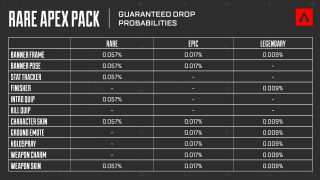
Epic Apex Pack
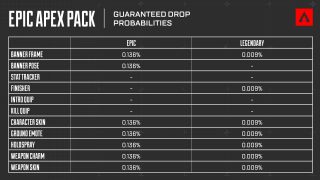
Legendary Apex Pack

These probabilities are on an individual item level. For example, If you owned no items and wanted to know the probability of receiving Bangalore’s Legendary The Enforcer Character Skin in a Legendary Apex Pack as the Guaranteed Drop, you would look at the Character Skin row and find where it meets the Legendary column and see that the chance of the Guaranteed Drop granting Bangalore’s Legendary The Enforcer Character Skin out of the potential loot pool would be 0.200%.
Additionally, because you do not receive duplicate items, the probability of getting a specific item goes up as you collect more items from that pack since the number of remaining items decreases. As an example, if there are 100 Rare items, your probability of receiving a specific item is 1/100 or 1%. If you obtain 5 of those Rare items, the number of items remaining is 95. Now the probability of receiving a specific Rare item is 1/95 or 1.05%.
As noted previously, if all items are owned in the Guaranteed Drop category, you will receive Crafting Metals of the Rarity selected.
Standard Drop
For the remaining two items, each has a 25% chance of dropping crafting metals or 75% chance of dropping a cosmetic item.
If the Standard Drop is not crafting metals, after rarity is determined, each eligible item has an equal chance at being selected. Each item has the following approximate item probabilities:
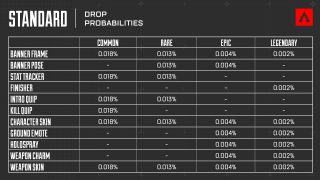
Similarly to the Guaranteed drop, as you do not receive duplicate items, the probability of getting a specific item goes up as you collect more items from that pack since the number of remaining items decreases. As an example, if there are 100 Rare items, your probability of receiving a specific item is 1/100 or 1%. If you obtain 5 of those Rare items, the number of items remaining is 95. Now the probability of receiving a specific Rare item is 1/95 or 1.05%.
As noted previously, if all items are owned in the Rarity category determined for you, you will receive Crafting Metals of the Rarity selected.
What are the drop rates for items of a specific rarity in the Legendary Apex Pack?
With the Legendary Apex Pack, you are guaranteed one Legendary item.
What is the highest possible rarity tier for each item?
In-game items are available at the following rarities:
COMMON
RARE
EPIC
LEGENDARY
| Common | Rare | Epic | Legendary | |
|---|---|---|---|---|
| Legend Skins | ✓ | ✓ | ✓ | ✓ |
| Weapon Skins | ✓ | ✓ | ✓ | ✓ |
| Legend Finishers | ✓ | |||
| Banner Poses | ✓ | ✓ | ||
| Banner Frames | ✓ | ✓ | ✓ | ✓ |
| Standing Emotes | ✓ | ✓ | ||
| Holosprays | ✓ | ✓ | ||
| Gun Charms | ✓ | ✓ | ||
| Kill Quips | ✓ | |||
| Intro Quips | ✓ | ✓ | ||
| Crafting Metal | ✓ | ✓ | ✓ | ✓ |
| Banner Stat Trackers | ✓ | ✓ |
Will Apex Packs contain duplicate cosmetics?
No. Cosmetic items you already own are not eligible drops when an Apex Pack is opened, so you’ll never receive duplicates of cosmetics you already own. Crafting Metals may always drop within a given rarity tier, regardless of how many you own. If you own all of the items of a given rarity tier, you’ll receive Crafting Metals of that rarity instead.
Will Apex Packs have bad luck protection?
Yes! Bad luck protection is available for Legendary items in all Apex Packs (excludes Collection Event Packs). Bad luck protection means that a player cannot open more than 30 Apex Packs without receiving a Legendary item.
How do the Bonus Heirloom Shards work?
When a player opens an Apex Pack, there is a 0.045% probability of Heirloom Shards dropping. Heirloom Shard drops do not deduct an Apex Pack from your inventory. Heirloom Sets and Prestige Skins cannot be crafted with Crafting Metals and can only be obtained by exchanging Heirloom Shards or unlocked through in-game limited time events. A player cannot open more than 500 Apex Packs (excludes Collection Event Packs) without receiving Heirloom Shards (assuming the player does not own all of the available Heirloom Sets and Prestige Skins). Once a player owns all of the Heirloom Sets and Prestige Skins, the player will not be eligible for this bonus until more Heirloom Sets or Prestige Skins are added to the game.
4. Special Events
Will event-specific items ever come back at a future time?
Some event-specific cosmetics and rewards will return at a later date, but not all of them. Event items fall into these categories:
Battle Pass – Can be obtained during the specific event period by Battle Pass owners who reach the required level. These items may return in a future event or promotion (This applies starting with Season 11 and onwards).
Event Limited – May return in a future event or promotion. (i.e. Collection Events, Themed Events).
What do I get in Collection Event Packs?
For details on event items and drop rates, please check in-game for more information.
Collection Event Packs - Each Collection Event Pack will come with one event item and two non-event items at the following drop rates:
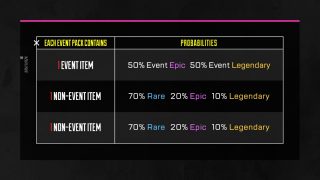
Non-Event items can be from the following categories: Weapon Skins, Legend Skins, Legend Finishers, Banner Frames, Banner Poses, Banner Stat Trackers, Intro Quips, Kills Quips, Gun Charms or Crafting Metals.
If you unlock all 24 Collection Pack event Items during the event, you’ll unlock that event's Heirloom set or tier 1 Prestige Skin for free. Players must open their Collection Event packs and have the 24 event items unlocked during the event to be eligible for the event’s Heirloom set or Tier 1 Prestige Skin. If a player unlocks all event items after the Collection Event ends they will not be eligible for the event’s Heirloom set or Tier 1 Prestige Skin. If you don’t manage to unlock this new heirloom set or tier 1 Prestige Skin during the event, it will be available via the Mythics shop after the event ends.
What happens if I open more than 24 Collection event packs?
If you open collection event packs and you already own every collection event item, each collection event pack over 24 will instead return Apex Coins equivalent to the cost of the collection event pack.
What are Milestone Rewards?
Some special events may offer extra Milestone Rewards that players can earn by collecting enough event items to hit the milestones indicated on the Event Page. Milestone Rewards can only be obtained during the event period. Event packs opened after the event period will not count towards milestone progress. No Milestone Rewards will be awarded after the event ends.
What is the Iconic rarity?
The Iconic rarity is a new cosmetic rarity that Apex Legends uses to indicate certain cosmetics are associated with a partnership or special event. Some Iconic cosmetics will only be available during the event period while others may return at a later date.
5. Battle Pass
What is the Battle Pass?
The Battle Pass is a system that rewards players with cosmetic items through in-game engagement. These rewards are a mix of cosmetics, currency, and Apex Packs†. There are two Battle Passes per season and every player can unlock some of these items each Battle Pass through normal play. Those who choose to get the Premium Battle Pass can earn rewards on each of the 60 levels of the Battle Pass. Those who choose to purchase the Ultimate or Ultimate+ Battle Pass have access to additional rewards and perks.
What is a season?
Each season is approximately 3 months long and brings new content such as new Legends, fresh loot, and special events that change the Games. Plus, every season comes with two Battle Passes, which lets you unlock tons of unique content as you level.
How do I buy the Battle Pass?
The Battle Pass can be acquired via Apex Coins or purchased with real currency. Players can get it in-game, on the Apex Legends Webstore, or through their preferred platform’s first party store.
How is the value of Battle Pass content calculated?
Value calculations for Battle Pass content are determined based on the MSRP of items of the same rarity and category type acquired via Apex Coins. For details on the rarity tier pricing please review Section 6 In-Game Currency and Store, below.
How do I level up my Battle Pass?
Battle Pass progress is awarded as Stars (or a full Battle Pass level) after completing Challenges. Each star is 1/10th of a level, and each star fills in a slot on the star meter. When the meter is full, the level is awarded and the meter is reset.
Does my Player Level reset when a new season starts?
No, your Player Level stays the same and doesn’t reset. Instead, you will get a new Battle Pass Level, and the XP you gain will count toward both your Player Level and Battle Pass Level. Your Battle Pass Level resets every half season when the new Battle Pass launches.
What happens if I buy my Battle Pass toward the end of the Battle Pass period?
You’ll receive all the rewards up to your current level for that Battle Pass, retroactively! If you buy the Ultimate+ Battle Pass, you’ll get the rewards for 10 levels in addition to the levels you’ve already reached. For example, if you’re on Battle Pass level 20 when you buy the Ultimate+ Battle Pass, you’ll get all the rewards up through level 30.
Can I get the Premium Battle Pass now and upgrade to the Ultimate or Ultimate+ Battle Pass later?
Yes - once you get the Premium Battle Pass, you can still upgrade to the Ultimate or Ultimate+ Battle Pass at any time. Upon upgrading the Apex Coins used on the Premium tier Battle Pass will be returned to your wallet.
What are the instant rewards in the Ultimate and Ultimate+ Battle Pass?
Instant rewards are rewards players get immediately upon purchase of the Ultimate or Ultimate+ Battle Pass without any gameplay requirements. Note instant rewards can only be obtained once per Battle Pass split meaning if you purchase Ultimate and receive 1200 CM and 8 Apex Packs as instant rewards, you will not receive 1200 CM and 8 Apex Packs again when upgrading to Ultimate+ during that Battle Pass Split.
What if I don’t get the Battle Pass? Can I still earn rewards?
Yes! Even if you don’t get the Battle Pass, you will be able to earn a select amount of items each season with our free Battle Pass track.
Can I keep leveling my Battle Pass after the season or Battle Pass ends?
No, the rewards available in a given Battle Pass can only be earned until that Battle Pass is over.
Do I keep everything I’ve earned with Battle Pass once the season or Battle Pass ends?
Yes, everything you earn with the Battle Pass is yours to keep, even after the season or Battle Pass is over.
Do I get Legends by acquiring a Battle Pass?
With Ultimate+ Battle Pass, all Legends will be playable for the duration of the Battle Pass split.
What Are Daily and Weekly Challenges?
Daily Challenges are recurring objectives that grant Stars towards leveling up your Battle Pass when they are completed. Each day, you will receive five new Daily Challenges, and each week you will receive a set of unique Weekly Challenges.
For all the details on how challenges work, check out our blog here.
How do Battle Pass XP Boosts work?
Starting in Season 2, each XP Boost you get from a Battle Pass will add a 10% bonus to any Top 5 Finish score you earn. These bonuses stack, and five are available in the Battle Pass, for a maximum bonus of 50%. If you party up with other players, all your bonuses stack, for a maximum of 200% per player.
XP Boosts activate automatically once you earn them and stay with you for the entire duration of the Battle Pass.
If I own the Battle Pass, can I buy levels past level 60 to upgrade my Battle Pass badge?
No, you can only purchase levels up to level 60. You must earn all levels past 60 through playtime.
Can I gift the Battle Pass?
No, you can't gift the Battle Pass to other players.
†Not available in all territories.
†Not available in all territories.
6. In-Game Currency and Store
Can players spend money in Apex Legends to receive a gameplay advantage?
No. In Apex Legends, we don’t sell any items that offer a gameplay advantage. When you enter the Ring, no player will have an advantage based on how much they have spent. Apex is supported primarily by cosmetics and new characters (which can also be earned).
What are Apex Coins?
Apex Coins are a premium in-game currency which can be used to purchase Apex Packs, items in the Rotating Store, and new Legends. Some items not available in all territories.
What are Legend Tokens?
Legend Tokens are currency earned by increasing your Player Level. Legend Tokens can be earned even after reaching max Player Level by earning enough match XP.
What are Crafting Metals?
Crafting Metals are dropped in Apex Packs and can be used to craft specific cosmetic items such as Legend skins, weapon skins, and more.
What are Exotic Shards?
Exotic Shards are a premium in-game currency which can be used to purchase customizations for Apex Artifacts and select Mythic melees. They can also be used to purchase items in the Exotic Shop.
What is the In-Game Store?
The Store is an in-game destination where you can purchase items including but not limited to cosmetic items, Legends, Battle Pass, Legendary Recolors, etc. Each item slot in the Store rotates on a regular basis. Timing for when the next rotation of offerings begins will be visible on each store slot.
How do Legendary Recolors work?
Legendary Recolors are available in exchange for Legend Tokens (or Apex Coins depending on the offering) through the in-game Store. Each item slot in the Store rotates on a regular basis. Timing for when the next rotation of offerings begins will be visible on each store slot. You must own the prerequisite Legendary cosmetic before purchasing the recolor. The prerequisite Legendary cosmetic will always be available in the Store while the Legendary Recolor is available. The prerequisite Legendary cosmetic can also be acquired as an Apex Pack drop or a Crafting Metal unlock.
Can I get the exact cosmetic item I want?
Yes! Save up enough Crafting Metal currency to unlock the item directly in the Legends or Armory tabs. Alternatively, cosmetic items from the core Apex Pack periodically appear in the Rotating Shop for direct purchase with Apex Coins.
What payment methods do you accept?
You can make purchases through the Microsoft Store or PlayStation®Store using any accepted payment method you’ve used in the past. Making purchases in EA App varies based on your location and currency. For more information about approved payment methods for EA app, check out the “What Payment Methods Can I Use on EA App?” section of the Buying on EA App: Orders and Payment Information article.
What is a bonus bundle?
A bonus bundle contains a core item and additional bonus items. If you already own the core item, the bundle will show as unavailable to you.
What is a discount bundle?
A discount bundle contains 2 or more items at a discounted price. If you own 1 or more skins in the discount bundle, the price will automatically adjust and you will not be charged for the items you own.
How is the discount amount of an offer calculated?
Calculation of Bonus or Discount value of goods sold are determined based on MSRP value of items of the same rarity and category type sold.
Current Apex Legend pricing by rarity tiers are:
Cosmetic Items
- Legendary - 1,800 AC
- Epic - 1,000 AC
- Rare - 500 AC
Packs
- Rare Apex Pack - 100 AC
- Epic Apex Pack - 400 AC
- Legendary Apex Pack - 700 AC
- Sticker Pack - 300 AC
- Holospray Pack - 300 AC
- Collection Event Pack - 700 AC
Legends
- Legend Unlock - 750 AC
Pricing is subject to change and could vary.
7. Gifting
What do I need to do to give and receive gifts?
To gift, you must have Login Verification turned on and be at least account level 10. To receive gifts, your account must be in good standing. You and your friend must be friends for at least 2 weeks before you can give and receive gifts from each other.
Who can I give gifts to?
You can only give gifts to in-game friends. To add a friend on any platform, go to the Friends Menu and click “Find Friend”. You’ll be able to search for a username on any platform and initiate a friend request.
What can I give as a gift?
Only items you can acquire with Apex Coins are available for gifting. Apex Coins may not be gifted.
Can I use crafting metals or legend tokens to get gifts for friends?
No, gifts can only be acquired with Apex Coins.
How many gifts can I give?
You can give up to 5 gifts max every 24 hours.
How do I give gifts?
Navigate to the item you want to give to your friend, confirm you have enough Apex Coins for the gift, select your friend’s username from your friends list, and press the “Gift” button after confirming all details.
Why is my friend ineligible to give a gift to or not show up on my gifting friends list?
Your friend may already own the item(s) you are trying to give, does not meet the friendship length requirement of at least 2 weeks, or is ineligible for that gift due to regional requirements.
Why is the total AC amount of a bundle different between friends I want to gift to?
The final AC amount may vary depending on whether your friend already owns some of the items in the bundle.
Can I gift an item from my inventory?
No, you cannot gift items from your inventory, but you can gift your favorite cosmetics to your friends through the in-game gifting feature.
Can I cancel my gift?
No, gifts are final and not refundable. Make sure you’re gifting to the right account on the right platform and friends who are not banned.
Where are my gifts?
Received gifts will be added to your inventory and you will be notified through your inbox. You may need to reconnect to the lobby for new gifts to show up in your inventory.
8. Private Matches
What platform is Private Match limited to?
Private Match is available on all platforms. Note: chat abilities are currently limited on Console, but that is a bug that we’re looking into.
What maps are available?
Currently, all maps available in-game can be used when setting up a private match.
Are limited-time modes available for Private matches?
No, not currently. We will share info in the future should this change!
How many players are needed to start a private match?
30 players at a minimum are required to start a Battle Royale match.
What can I personalize when setting up a private match?
A variety of options are available to admins of a private match.
- Admins can choose between normal Battle Royale settings or Tournament settings (which is used by the ALGS).
- Tournament Settings:
- No heat shield
- No emoting while in air
- No “Champion Squad”
- Champion Squad removed from the banners
- Admins can enable or disable anonymous mode:
- Other players will not be able to see the names of opponents
- Observers can still see player names
- Admins can choose between “allow all” or “admin only” chat
- Note: chat is currently not working for console players. This is a bug we’re looking into
- Admins can change the data center
- Admins can remove players from a lobby
- Admins will have aim assist override: this forces PC values for aim assist across the board
How do I start a match?
You must be an admin to start the match. It is best to wait until all players have pre-loaded into the map. You can verify if players are pre-loaded using the following info:
- A yellow spinner icon will appear next to players loading into the map. The admin will need to wait until all spinners are gone before starting the match, so no players are left behind.
- Players can “ready up” in the lobby, letting the admin know they are ready to play. This will show a green dot next to the player’s name.
How do I invite people to join a private match I’ve created?
In the menu to select a game mode, select the “Private Match” tab. Then select the “Create Match” button in the menu.
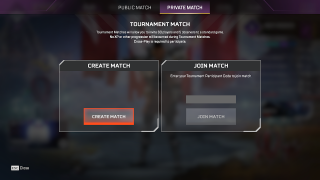
Press the "Reveal" Button in the upper right corner of the screen to reveal the "Join Code".

Can only friends join my private match?
Nope! Anyone with your unique code can join a match.
How do I reassign players to different teams when setting up a Private match?
The admin can simply drag and drop players, or players can select their own team slot. Note: admins can deactivate the ability for players to be able to join any team slot. If so, players will have to rely on the admin to sort participants into their proper teams.
What is the observer role?
“Observers” are spectators of a match. They do not participate in the game, but can watch any team and player throughout the duration of the match.
What functionality does the observer have access to when observing a game?
Observers have access to certain features players do not have:
- Outlines of teams (to see players through walls, etc)
- Free cam for use of broadcasting
- Scoreboards and overlays
There will be on-screen UI prompts for observers so they can see what actions are available to them. Open these prompts by clicking on the hamburger menu on the bottom right of your screen as an observer.


What data is available at the end of each match?
At the end of a match, you’ll see a stats screen showing team placements and total kills.
Can I only play one game in a Private Match?
You can play as many games as you want, as long as the minimum number of players are met.
9. Troubleshooting
I’m having technical issues, what should I do?
- Check the Apex Legends Twitter page, Answers HQ, or EA Help Twitter page to see if other players are having the same issues. If your issues are connection-based, check out our connection troubleshooting and other Apex Legends articles.
- If none of these help, please contact EA for any PC/game related issues, contact Microsoft for any Xbox related issues, or contact Sony for any PlayStation® related issues.
I’m having trouble with an in-game purchase, what do I do?
For purchases using real-world currency, PC players can check their EA App order history to ensure payment was processed. Similarly, console players can check their Xbox or PlayStation® order history. If you’re still having trouble, please contact EA, Microsoft, or Sony as needed.
Where can I give feedback?
Apex Legends is very much a living game, and we value player feedback. If something doesn’t look or feel right, please let us know by starting a thread on Answers HQ.
How to I report bugs or issues?
Please visit this article to see all your options for reporting bugs or issues.
10. Cross-play
What platforms are supported?
Players will be able to party up and play together across all currently supported platforms: PlayStation®4, PlayStation®5, Xbox One, Xbox Series X|S, Nintendo Switch, and EA App and Steam for PC.
How do I enable cross-play?
Cross-platform play is enabled by default. Unless you’ve changed it, you should be good to go! Xbox One also contains a similar setting in the system settings, outside of the game, that must be enabled.
How do I play with friends on other platforms?
To add a friend on any platform, go to the Friends Menu and click “Find Friend”. You’ll be able to search for a username on any platform and initiate a friend request.
The invited user will receive a notification in the lobby to accept, reject, or block the incoming friend request. Blocking a friend request will not only reject the request, but also prevent you from seeing additional cross-play invitations or requests in the future from that user. You can find and unblock users from inside the find friends menu.
You can view all friends in the Friends Menu and which platform they’re on, indicated with a platform icon. If you’re on a console, friends on the same platform will be marked with a PlayStation®, Nintendo Switch, or Xbox icon depending which platform you’re on, and players on the other brand console will be indicated by a generic gamepad icon.
Once friends, you can initiate a game invite via the friends menu. For cross-platform party invites, the party invitation will appear in the lobby screen and allow you to join the party. Same platform party invites will continue to use the default notifications as before, ie EA App game invites, or Xbox notification.
Cross platform parties can use in-game voice chat.
How does cross-play matchmaking work?
Before cross-play, each platform would only play with and against other users on the same platform. Now, all console players will play together, and PC players will continue to play only with other PC players.
If, however, an Xbox, PlayStation®, or Nintendo Switch player and PC player party up together, they will be put into PC matches. This ensures that the console games don’t have PC players in them, but still allows for the console player to play with their PC friend if they opt-in.
If you wish to disable cross-play altogether, you can disable cross platform play in the settings menu. Doing so will only put you into matches with other users on the same platform, who have also disabled cross platform play. This has a high chance of making your queue times very very long, as we anticipate that most users will have cross-play enabled given its default state of ‘enabled’ and the requests for the feature from so many players. We highly recommend leaving cross platform play enabled to ensure the best experience possible.
11. Thematic Packs
What are Thematic Packs?
Thematic Packs are packs of cosmetic items or crafting currency available in Apex Legends.
What is in a Thematic Pack?
Each Thematic Pack contains three cosmetic items. Each Thematic Pack guarantees at least 1 non-duplicate Thematic Item (i.e. a Thematic Item that the player does not already own, whether acquired with Apex Coins, obtained in regular Apex Packs or crafted with Crafting Materials, etc.) and 2 standard items. If all Thematic Items are owned, the Thematic Pack will function as a Rare Apex Pack unless it’s a Sticker Thematic Pack, in which case, the Apex Coins spent on the Sticker Thematic Pack will be returned to the user’s account.
Can I earn Thematic Packs?
Yes, Thematic Packs may be rewarded in future events or features.
Where can I find the drop rates for items of a specific rarity in a Thematic Pack?
When you make a purchase that includes a Thematic Pack the probabilities for items will be displayed prior to completing the purchase.
How is the one guaranteed thematic item determined?
The dupe protected Thematic item is randomly selected from the pool of items you don’t own for that specific thematic pack, excluding items of Common rarity. All items have an equal probability of being selected and selection is not based on rarity level. Players can check their inventory for the “locked” icon to see what is obtainable in a thematic pack.
Will Thematic Packs contain duplicate cosmetics?
No. Cosmetic items you already own are not eligible drops when a Thematic Pack is opened, so you’ll never receive duplicates of cosmetics you already own. Each Thematic Pack guarantees at least 1 non-dupe thematic item unless all Thematic Pack items are owned. If a player owns all of the thematic items pertaining to the Thematic Pack, this pack will function as a Rare Apex Pack unless it is a Sticker Thematic Pack. In that case, the Apex Coins spent on the Sticker Thematic pack will be returned to the player’s account.
What kind of Thematic Packs exist?
I. Legend Thematic Packs (Example: Bangalore Pack, Wraith Pack, Octane Pack)
- Guaranteed at least 1 of the following items not already owned for the specific Legend of rarity tier Rare or higher
- Character Skins
- Banner Poses
- Banner Frames
- Stat Trackers
- Intro Quips
- Holosprays
- Finishers
- Standing Emotes
Example: A player owns the following Bangalore items of rarity tier Rare or higher (i.e. player owns 12 items from a total pool of 108 items).
- Character Skins: 1 of 40 owned
- Banners (Poses, Frames, Holosprays, Stat Trackers): 5 of 50 owned
- Quips: 4 of 10 owned
- Finishers: 2 of 8 owned
The player will receive 1 of the 96 (108 total pool minus 12 owned items) unowned Bangalore items in a Bangalore-themed Pack. Probabilities vary depending on how many items a player already owns for the specific Legend.
Players can navigate to the Legends tab in game to see what they own.

To view Legend Skins owned:
- Click on Legends tab
- Click on specific Legend
- Click on Skins tab at the top (items noted by “Locked” icons are thematic items that have not been unlocked)

To view Banner Frames owned:
- Click on Legends tab
- Click on specific Legend
- Click on Banners tab at the top
- Click on Frame tab on left-hand side (items noted by “Locked” icons are thematic items that have not been unlocked)

To view Banner Poses owned:
- Click on Legends tab
- Click on specific Legend
- Click on Banners tab at the top
- Click on Pose tab on left-hand side (items noted by “Locked” icons are thematic items that have not been unlocked)

To view Stat Trackers owned:
- Click on Legends tab
- Click on specific Legend
- Click on Banners tab at the top
- Click on Trackers tab on left-hand side (items noted by “Locked” icons are thematic items that have not been unlocked)
To view Intro Quips owned:
- Click on Legends tab
- Click on specific Legend
- Click on Banners tab at the top
- Click on Intro Quip tab on left-hand side (items noted by “Locked” icons are thematic items that have not been unlocked)

To view Standing Emotes owned:
- Click on Legends tab
- Click on specific Legend
- Click on Emote Wheel tab at the top
- Click on Emotes tab on left-hand side (items noted by “Locked” icons are thematic items that have not been unlocked)

To view Holosprays owned:
- Click on Legends tab
- Click on specific Legend
- Click on Emote Wheel tab at the top
- Click on Holosprays tab on left-hand side (items noted by “Locked” icons are thematic items that have not been unlocked)

To view Finishers owned:
- Click on Legends tab
- Click on specific Legend
- Click on Finishers tab at the top (items noted by “Locked” icons are thematic items that have not been unlocked)

II. Item Thematic Packs (Example: Charm Pack, Legendary Specific Weapon Pack)
- Guaranteed at least 1 item not already owned for the specified item type. This item is guaranteed to be of the following rarity or higher depending on the specific item category’s composition:
| Item Pack Name | Guaranteed Item Type | Guaranteed Item Rarity |
|---|---|---|
| Charm Pack | Gun Charm | Epic or Higher |
| Legendary Specific Weapon Pack (Example: Legendary R-301 Pack) | Weapon Skin (Example: In a Legendary R-301 Pack, you get a craftable Legendary R-301 skin) | Legendary |
Charm Pack Example:
A player owns 10 Gun Charms of rarity tier Epic or higher from a total pool of 40 items.The player will receive 1 of the 30 (40 total pool minus 10 owned items) unowned Gun Charms in a Charm Pack. Probabilities vary depending on how many items a player already owns of the specific item type.
To view gun charms owned:
- Navigate to the Loadout tab
- Select any weapon type
- Select Charms (in the top right corner)

Legendary R-301 Pack Example:
A player owns 2x craftable R-301 Skins of rarity tier Legendary from a total pool of craftable 6x R-301 Legendary skins.
The player will receive 1 of the 4 (6 total pool minus 2 owned items) unowned craftable Legendary R-301 skins in a Legendary R-301 pack. Probabilities vary depending on how many items a player already owns of the specific item type.
To view weapon skins owned:
- Navigate to the Loadout tab
- Select a weapon
- Select Skins

III. Sticker Thematic Packs
What is in a Sticker Thematic Pack
Guaranteed at least 1 non-dupe sticker from the limited-time sticker thematic pack pool and 2 standard items.
Example: A player who owns 10 Stickers from Sticker Pack Series 003 and opens a Sticker Pack Series 003 will receive 1 of the 10 (20 total pool minus 10 owned items) unowned stickers in a Sticker Pack Series 003.
What are Legendary Sticker bonus sets
Some Sticker Thematic Packs may include Legendary Sticker bonus sets (i.e. 3 Legendary Stickers). If you unlock all 20 themed stickers from a Sticker Thematic Pack during the limited-time offer period, you’ll unlock that Sticker Thematic Pack’s Legendary Sticker bonus set. Players must open their Sticker Thematic Packs and have the 20 stickers unlocked during the offer period to be eligible.
- Example: A player who owns 19 out of 20 stickers from Sticker Thematic Pack Series 003 and has one unopened Sticker Thematic Pack will not receive the Legendary Sticker bonus set from that Sticker Thematic Pack until the last sticker is unlocked.
Where can I view and manage my Stickers?
Players can navigate to the Loadout tab in game to see what stickers they own.
- Click on the “Loadout” tab and navigate to the “More” subtab.

- Click on a Stickers applicable item
- Preview and equip owned stickers on applicable items
- Players have the ability to get a closer look at stickers owned by clicking the “Hide” Display Object button at the bottom right

Where can I find the drop rates for items of a specific rarity in a Sticker Thematic Pack?
When you make a purchase that includes a Sticker Thematic Pack the probabilities for items will be displayed prior to completing the purchase.
Where can I find what stickers are in the Sticker Thematic Pack?
Players can navigate to the “News” button to find out what Stickers will be unlockable in the limited-time Sticker Thematic Packs.
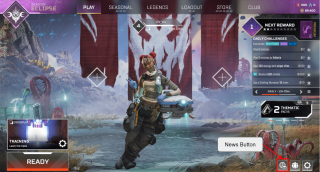
Will Sticker Thematic Packs contain duplicate cosmetics?
No. Cosmetic items you already own are not eligible drops when a Sticker Thematic Pack is opened, so you’ll never receive duplicates of cosmetics you already own. Each Sticker Thematic Pack guarantees at least 1 non-dupe sticker thematic item unless all Sticker Thematic Pack items are owned. If a player owns all of the sticker thematic items pertaining to the Sticker Thematic Pack, the Apex Coins spent on the sticker thematic pack will be returned to the player’s account.
IV. Heirloom Packs
What is in a Heirloom Pack?
Guaranteed one Heirloom not already owned. Heirloom item is drawn from the pool of Heirlooms available not already owned. All Heirlooms items have an equal chance of being drawn.
Who is eligible to purchase Heirloom Pack offerings?
Players are disqualified from purchasing if they own all Heirlooms or would exceed all Heirlooms available upon purchase.
- Example 1: A player who owns 24 out of 24 Heirlooms available will not be eligible to purchase an Heirloom Pack offering
- Example 2: A player who owns 23 out of 24 Heirlooms available will not be eligible to purchase a Bundle of 2 Heirloom Packs offering
Where can I view and manage my Heirlooms?
Players can navigate to the Mythics tab in-game to see what Heirlooms they own.
12. Prestige Skins
What are Prestige Skins?
Prestige Skins are Mythic cosmetic Legend skins that each have 3 tiers (3 versions total of the Prestige Skin). Upon unlocking tier 1 of a Prestige Skin, a player will be able to complete challenges to unlock Tier 2 and Tier 3 at no additional cost. Players will have an unlimited amount of time to complete these challenges once available. Once a Prestige Skin Tier’s challenge is completed a player will unlock that respective tier’s version of the Legend skin which can then be equipped. Players have the ability to equip any unlocked tier of a Prestige Skin once owned. Example: A player unlocks Tier 1 Bloodhound Prestige Skin. In order to unlock Tier 2 Bloodhound Prestige Skin, a player must complete the following challenge: Deal 30,000 damage with Bloodhound. The challenge begins the moment Tier 1 Bloodhound Prestige Skin is unlocked. Once a player unlocks Tier 2 Bloodhound Prestige Skin, they will then be eligible to start the challenge for Tier 3 Bloodhound Prestige Skin: Deal 70,000 additional damage with Bloodhound. Once Tier 3 Bloodhound Prestige Skin challenge is completed the player will unlock Tier 3 Bloodhound Prestige Skin.
How are Prestige Skins acquired?
Tier 1 of Prestige Skins can be purchased in the Mythics Store for 150 Heirloom Shards or unlocked during in-game limited time events.
13. Next-Gen
Apex Legends will be launching the native next-gen versions for Playstation 5 and Xbox Series X|S, in native 4K (PS5 & Xbox Series X) along with the game being outputted in HDR.
To ensure you have the latest version starting March 29:
If you have Apex Legends downloaded on your Playstation 5:
- Navigate to the Game Hub for Apex Legends on the PS5 dashboard.
- Press the "Options" button next to "Play Game" (represented by "..." inside the Game Hub).
- Press "Select Version" and choose the PS5 version to download the updated next-gen version.
- Once the download is complete, navigate to the Game Library to delete the PS4 version.
Otherwise, all Playstation 5 owners can find the updated version of Apex Legends in the PlayStation Store.
If you have Apex Legends downloaded on your Xbox Series X|S:
Apex Legends uses Smart Delivery on Xbox consoles. The best version of the game is automatically delivered to your console, regardless of generation – no extra steps required from you.
Additionally, we are planning support for more next-gen features in future updates so stay tuned for details.
14. Cross Progression
I play Apex Legends on multiple platforms. What happens to my different profiles when Cross Progression goes live?
When Cross Progression goes live, the game will auto-select a profile to be your primary profile. The account with the highest Account Level will become your primary profile. In the event you have multiple profiles at the same account level, the platform you have most recently played on will be designated as your primary profile. This primary profile will now be your only profile. Any progress made going forward, on any platform, contributes to this profile’s progress.
What will be carried over to my primary profile?
STATS
Your stats from your primary profile will be carried over. Stats from other profiles, that are not your primary, will not be merged.
COSMETICS
With the exception of platform exclusive content, cosmetics you own on all platforms will be merged into one, letting you use all of them on any platform. Platform exclusive content will only be usable on the platform it was released on. There are also a small number of stat dependent cosmetics on non-primary accounts that will not merge over. See below for additional information related to stat-tied legacy content. Any unopened Apex Packs will also be merged into the single profile.
CURRENCIES
Your currencies (Apex Coins, Crafting Metals, Legend Tokens) will be merged as well, with some exceptions noted below as it relates to profiles and engaging with them on the Nintendo Switch. Once cross progression is live, the Apex Coin balances will be merged based on the platforms involved in the merge:
- Any Apex Coins acquired, whether earned or purchased, on PC, PlayStation, or XBOX will all appear in a single balance on these platforms. These coins can be acquired and used from a single balance on these platforms.
- Any Apex Coins acquired, whether earned or purchased, on Nintendo Switch will only appear on Nintendo Switch. Additionally, these coins can only be used on Nintendo Switch, but new non-exclusive content acquired with Apex Coins can be used on all other platforms.
All Crafting Metals and Legend Tokens will be merged to the primary profile’s balance.
Can I still opt-out of cross platform play?
Yes. Nothing related to cross platform play has changed. On non-PC platforms you can still access the “Cross Platform Play” option in the settings menu and choose to opt-out.
How can I see what content was merged into my primary account going forward?
Content from your existing non-primary platform account(s) not previously owned in your primary inventory will appear with the standard red dot denoting newness as standard when new content is unlocked and highlighted accordingly.
How do I change my display name going forward?
The process to change your display name has not changed and can be modified on the platform you play on.
Will this impact ranked leaderboards?
No. Ranked leaderboards will continue to be separated by, and exclusive to, each platform.
My accounts aren’t merged yet, when can I expect it to happen?
Players will be phased into Cross Progression over a period of time to allow us to ensure stability. We appreciate your patience and support while we add all of our players to this anticipated feature.

My provisional matches score has been reset. Will this be updated?
No. Unfortunately, Provisional Matches’ results are not supported as part of the Cross Progression transfer process. You will need to re-do these matches. Note: this is just for the Ignite Season. Future seasons will not be impacted by this issue.
I lost some of my content when Cross Progression went live. What happened to it?
Due to the way legacy content was stored, some items in the game were inherently tied to stats. Since we cannot merge stats, some of the items that are tied to stats, such as Ranked Rewards, Battle Pass Badges, and Collection Event badges, may be lost in the process. The items potentially impacted are:
- Ranked Rewards: Badges, Holosprays, Gun Charms
- Battle Pass Badges: More specifically, the number on the Badge
- Arena Ranked Rewards: Badges, Holosprays, Gun Charms
- Collection Event Reward Track Badges
- Achievement Badges
I never got my Achievement Badges merged. What happened to them?
During the merge process, some achievement badges associated with non-primary accounts may have been lost because they were tied to stats, which cannot be merged over. These will need to be earned again.
I have duplicate content on multiple profiles. Will I be refunded for this?
Unfortunately, there will be no refunds for duplicate items. Any items that are different will be merged, but duplicate items will not be refunded.
15. Hot Drops
What are Hot Drops?
Hot Drops is a limited-time store with select random discounted cosmetic items that you can purchase. The selection of random discounted cosmetic items will be unique to you. Players will need to click on each Hot Drops store slot to reveal their offers. These offers will only be available for a limited-time and are not giftable.
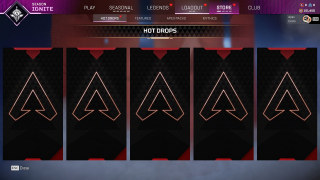
What items will be available in Hot Drops?
Select cosmetics that have been previously available will have a chance to appear in Hot Drops. There will be no duplicate offers.

16. Apex Artifacts
What are Apex Artifacts?
Apex Artifacts are customizable Mythic cosmetic agnostic melee items that are usable by all Legends in the game.
How are Apex Artifacts acquired?
Apex Artifacts can be unlocked in-game during limited time events. Some Apex Artifact cosmetics will only be available during the event period while others may return at a later date to the Mythics shop.
How are Apex Artifact Customizations Unlocked?
Upon unlocking the base version of an Apex Artifact, a player will be able to begin unlocking customizations for that Apex Artifact in the Mythics Shop with Exotic Shards. Customization options need to be unlocked in sequential order.

Play For Free*
On PlayStation®4, PlayStation®5, Xbox One, Xbox Series X|S, Nintendo Switch, and PC via EA app and Steam.
*Applicable platform account and platform subscription (sold separately) may be required. Persistent internet connection and EA account required. Age restrictions apply. Includes in-game purchases.