PC controls in Battlefield 2042
Learn about the keyboard and mouse controls you’ll need in-game.

See the PC controls you’ll need to know in Battlefield 2042 below:
| Move: W/A/S/D Keys | Zoom: Right Mouse Button |
| Sprint: Shift (Hold) | Fire: Left Mouse Button |
| Look: Mouse | Grenade: G Key |
| Melee: F Key | Reload: R Key |
| Crouch: Left Ctrl or Hold C Key | Call-In Menu: B Key (Hold) |
| Prone: Z Key | VOIP: Left Alt Key |
| Slide: Z Key (While sprinting) | Chat: H Key |
| Jump: Spacebar | Full Map: M Key |
| Vault: Spacebar + Move towards obstacle | Menu: Esc Key |
| Enter/Exit Vehicles: E Key | Swap Seat (Vehicle): F1 to F8 |
| Revive: E Key (Hold) | |
| Plus Menu: T Key | Number Keys: |
| Comorose/Ping: Q Key (Hold) | Switch Primary/Secondary Weapon: 1, 2 |
| Specialty: 3 | |
| Open Gadget: 4 |
RELATED TIPS AND TRICKS
Battlefield Briefing - Welcome to Battlefield 2042
GAMEPLAY
Battlefield™ Portal custom games Beginners’ Guide
Battlefield™ Portal
How the call-in system works in Battlefield 2042
Gameplay